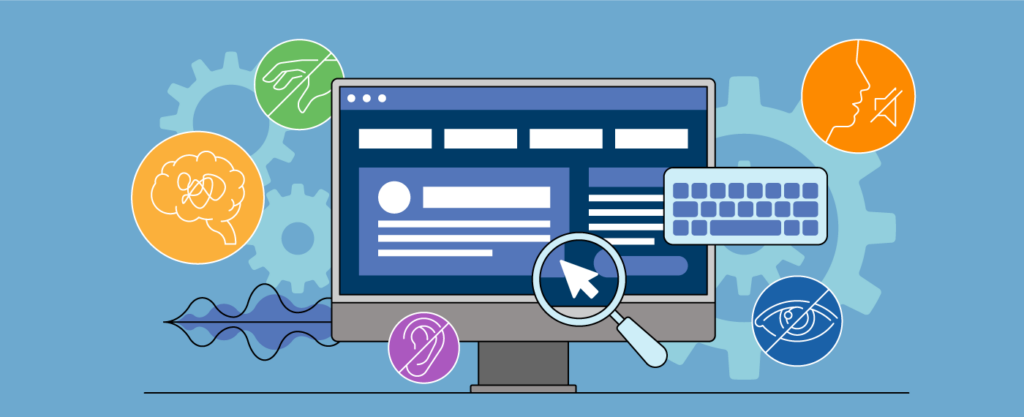Making user interfaces more inclusive and user-friendly for individuals with diverse abilities is important to our clients. Meeting Section 508 requirements involves a combination of design considerations, coding practices, and ongoing testing, which all add time to web development. We’re looking into some ways that our designers and developers can use AI to more efficiently implement accessibility standards.
- Automatic Alt Text Generation: AI algorithms can be employed to automatically generate descriptive alt text for images. This is particularly helpful for users who rely on screen readers, as it provides them with context about the content of images on the interface.
- Image Recognition for Descriptions: AI-powered image recognition can assist in providing detailed descriptions of complex images, charts, or graphs. This feature benefits users with visual impairments by conveying information that might be difficult to interpret through traditional alt text.
- Real-time Language Translation: Implementing AI-driven language translation features can assist users with language barriers. This is beneficial for users who may prefer or require content in a language different from the default interface language.
- Voice Recognition and Dictation: AI-driven voice recognition technology can be integrated to enable users to navigate and interact with the interface through voice commands. This is particularly useful for individuals with mobility issues or those who prefer a hands-free interaction method.
- Dynamic Font and Contrast Adjustments: AI algorithms can analyze user preferences and adapt the interface in real-time by adjusting font sizes, styles, and color contrasts. This helps users with visual impairments or readability preferences to customize the interface according to their needs.
- Predictive Text Input: Implement AI-driven predictive text input features to assist users with cognitive or motor impairments. Predictive text can speed up the input process, reduce errors, and enhance the overall user experience.
- Screen Reader Optimization: AI can be utilized to optimize UI elements for compatibility with screen readers. This involves structuring content in a way that screen readers can interpret effectively, providing a seamless and understandable experience for users with visual impairments.
- Cognitive Load Reduction: AI algorithms can analyze the interface design to identify potential sources of cognitive load. Design adjustments can then be made to simplify the user experience, making it more accessible for individuals with cognitive impairments.
Setting up a process to perform these functions will vary depending on the task. For example, setting up a tool for automatic alt text generation involves leveraging image recognition algorithms and APIs that can analyze images and generate descriptive text. Steps include selecting an image recognition API, obtaining the API keys and credentials, setting up a dev environment, installing libraries, and implementing image recognition logic. The logic gets integrated into your UI or content managements system where you can test and refine the results.
Incorporating these AI-driven accessibility features can significantly contribute to creating a more inclusive and user-friendly UI, ensuring that individuals with disabilities can access and interact with digital content effectively. It’s important to continuously test and gather feedback from users with different accessibility needs to refine and improve these features over time.